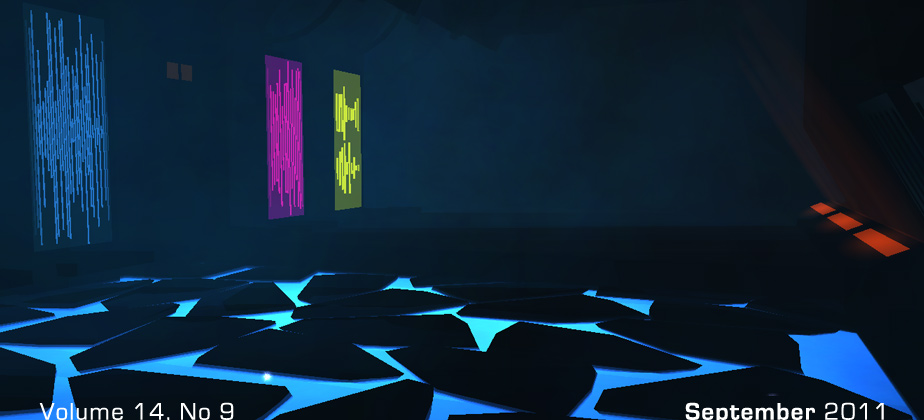Each one of us, in our experience with Active Worlds, has suffered a system crash. Sometimes it is so catastrophic that it requires a complete reload of the Active Worlds browser (and that's if you're extremely lucky). When you reinstall the browser from scratch it re-creates all of the support files as completely new. In some cases new is the same as empty. Normally the browser installs on the C drive and into the Active Worlds folder. Your teleports are stored in a text file conveniently called "teleports". Unfortunately when you reload the browser from scratch your teleport file is replaced with an empty teleport file.

To save yourself a significant amount of grief and the possibility of losing treasured builds or previously visited locations you should consider making a copy of the teleport text file. On next kernel media such as a thumb drive, DVD, or CD - maybe even a disk if you still use those things. Place this in a safe place. If you do have to reload the browser all you have to do to recover your teleports is to simply copy the teleport text file back into your new Active Worlds folder. This action will recover all of your teleports. Don't forget to do this periodically as you add new teleports to your list.