There is a very easy way to have a great looking model that is also low poly. When you bring an object into Accutrans it converts Quads to Polys and there are no smoothing normals on the model.
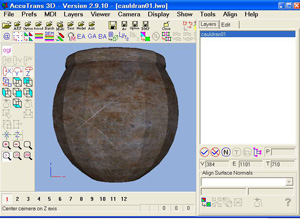
Fig. 1 Click for larger view
In figure 1 you see a great looking cauldron modeled by Jerboa but at this point it is converted to polygons instead of quads and it has not been set to smoothing normals.
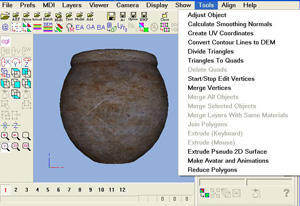
Fig. 2 Click for larger view
In figure 2 you will see that I have selected the tools button. Now in the window you will see Calculate Smoothing Normals and also Triangles to Quads. If you press these 2 buttons you will remove all facets and the model will convert to Quads instead of triangles saving many many polys on the model.
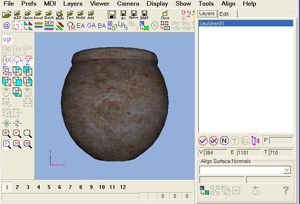
Fig. 3 Click for larger view
In figure 3 you see the end result is a great looking cauldron. You will notice it is 712 polygons.
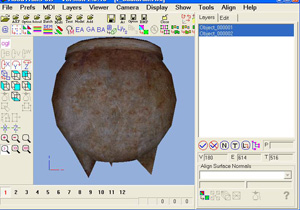
Fig. 4 Click for larger view
In figure 4 you will notice an exact same cauldron is 512 polys because it was saved as Quads.
I would like to thank Jerboa for allowing me to use his great looking cauldron as an example in this tutorial. I also hope that it will save everyone in poly count and have better looking models because of Smoothing Normals.
Build Well Have Fun
|