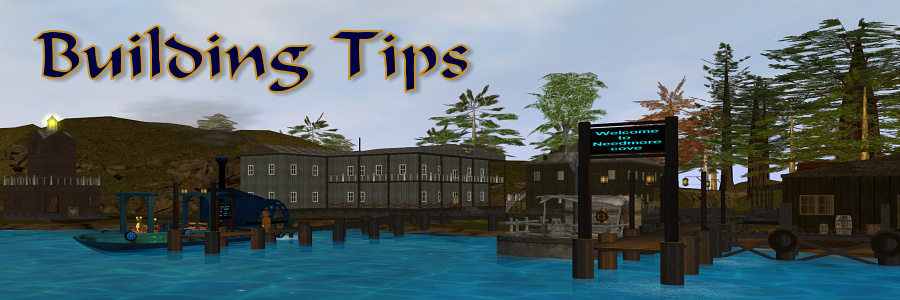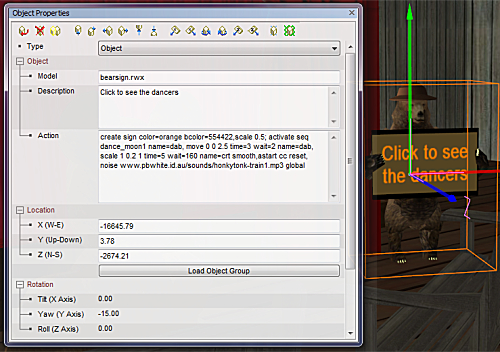Multimedia approaches to building
You can create very dynamic and interactive builds in AW, and some of the dimensions include the use of multimedia: sound, video, and of course avatar sequences, movers and particle emitters. A combination of these will make any build come alive. In this issue, we will show you how to create an animated sequence and then make a video clip of it that can be put on YouTube, or other Internet programs.