
Many times a user is harassed and there is no Peacekeeper around. Sometimes another user is just running on and on and you would rather not be a party to the conversation. This is where the mute function becomes a gift of peace.
To mute other people:
If someone is speaking that you would rather not see any more chat messages from, you can mute them. To mute someone, right click on that person's avatar and select Mute from the avatar pop-up menu. You can un-mute them again later by repeating the same procedure.
If harassment continues in telegrams: open them, copy to a text file, and send it to the Peacekeepers. Peacekeepers actively investigate harassment.
If you are world owner you can control who can and cannot enter your world. All you have to do is open options/world/rights. To ban a specific citizen from entering your world enter the user citizen number in the Enter field with a minus (-) sign in front of the citizen number. For example -123456. If you want to let everyone in, enter an asterisk (*) followed by those you want to disallow, for example * -12345 -45342
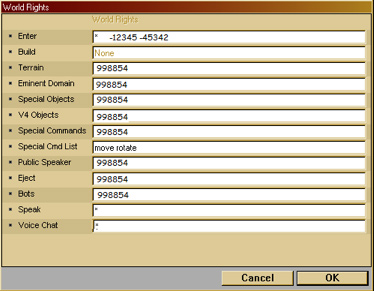
Details on world rights are here:
https://wiki.activeworlds.com/index.php?title=World_rights
|